Cave Factory
Dig for ore and capture the soil beneath your feet. Mine coal with the click of a mouse and place it into machines that sift through the dirt. Smelt your ores into iron plates and steel.
Trigger landslides and explore a world where everything is simulated. Gain ever more advanced resources and craft machines to move resources through your growing vertical factory.
Controls
| Movement | W A S D |
| Place | Left Click |
| Grab From World | Right Click |
| Cancel | Right Click |
| Open / Close Crafting Menu | E |
| Rotate Building | R |
| Select Hovered from Inventory | Q |
Tutorial
- Move your mouse over to a stone. Place it in your inventory with right click.
- Repeat five times.
- Open your inventory with the E key.
- Craft a dirt sifter.
- Press E to exit your inventory
- Place the dirt sifter anywhere it is allowed.
- Select a piece of coal and place it over the fuel port on your dirt sifter.
- Select a piece of dirt or one of the ore patches and place it over the middle port in the dirt sifter.
- Watch as the dirt sifter turns your soil into useful crafting materials.
- Try making a stone furnace and see what happens.
| Status | Prototype |
| Platforms | HTML5, Windows, macOS |
| Author | Ted Bendixson |
| Genre | Simulation, Platformer |
| Tags | 2D, Automation, Crafting, Gravity, Physics, Pixel Art, Sandbox, Sci-fi, Singleplayer |
Download
Download NowName your own price
Click download now to get access to the following files:
CaveFactory.app.zip 30 MB
CaveFactory102720257PM.zip 30 MB
Development log
- Maybe it isn't so hard to make a game engine anymoreOct 26, 2025
- Firefox Browser Bug FixesOct 25, 2025
- Web Build AvailableOct 25, 2025
- Additional bug fixesOct 13, 2025
- Patch 001Oct 11, 2025
- Prototype Version 001Oct 10, 2025
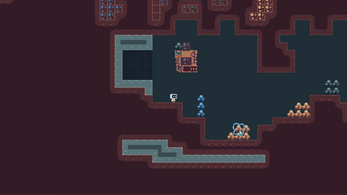
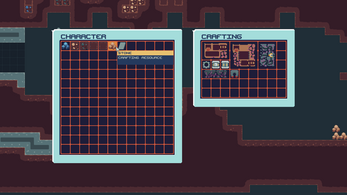
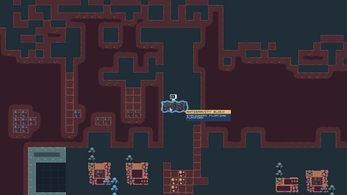
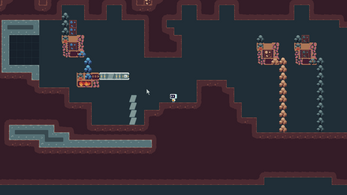
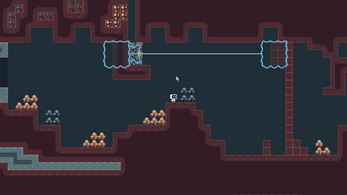
Comments
Log in with itch.io to leave a comment.
Finally got around to play this! The art, music, and sound effects are all great. Have the makings of a solid factory game.
The mechanics weren’t hard to learn despite my overall lack of experience with factory games.
Small quality of life thing would be an undo for “grab from world”, or perhaps just making grabbing an explicit tool. I found myself right clicking on accident and messing up my setup.
Visually, it wasn’t super obvious at first where things get loaded in (ports?) to each crafting node. The stony-artwork made that also a little confusing since I thought the ore would like “osmosis” into it or something as silly as that sounds.
Overall, enjoyed it though! I played for about 20 minutes the first time around. Looking forward to the next update!
Does this still have the mechanic from the block prototype version in your YouTube video where you go through the little portal deals where you're navigating the two areas at the same time to get across?
Nope. That's from a really old prototype. I wasn't sure where to take that gameplay so I started working on a different game concept.
That's a shame, that was a really interesting and fun looking mechanic. If you ever decided to explore the concept again and need a play tester let me know 🤘😉
Will do. You never know when it could come back. I just wasn't able to use it for that game, but I might design a different game where I could fit it in somehow.
I like the sound of that, could have like a Quantum Entanglement theme 🤘😉
Looks good! Nowadays I am mostly running Linux OS. Any chance for a Linux port? Thanks
Glad you like it! Next up is a Web Assembly / WebGPU port. I've realized I need to make all of my games available on the web. A friend of mine said he was running the game via Proton. That might be worth looking into. He didn't run into any performance issues doing that.
That's neat! I first heard about WASM (WebAssembly) and emscripten a couple years ago, and it sounds like a revolutionary technology, even though there is very little hype around it, or even popular awareness of it. I'm actually doing the same thing, targeting ports of my (future, prospective) games into WebAssembly amongst other target platforms. But there are currently some technical limitations surrounding WASM, and it isn't always a direct or easy port.
After just one week, I've made some pretty good progress. I would estimate I'll have the game playable via Web GL within a few weeks.
Sounds good!
Yeah, I recently installed Wine (the Windows emulator for Linux) so I might look into Proton as well. I believe Proton creates a compatibility layer to run HTML5 Apps natively on the offline desktop if I understand correctly - no that's Electron I am thinking of. Right, Proton is developed by Valve/Steam for cross-OS compatibility of Windows Apps to Linux OS. I heard that Proton has been improved more and more over a period of time, with better compatibility results than previously. Thanks for the tip, I think I will check out Proton in addition to Wine. Actually, Proton is a fork of Wine or utilizes Wine if I understand.
As I understand it, Proton is how my first game, Mooselutions, can be played on the Steam Deck without any extra work on my part. If you ship a game on Steam for Windows, it's just automatically available on the Steam Deck via Proton. You have to make some adjustments to your Windows build so it plays well and looks good, but otherwise it's totally viable. Mooselutions got Steam Deck approved without any need to do a straight Linux port. Gaben delivers.